Beta Testing
This page will help walk you through the process of installing an app for beta testing.
What is beta testing?
As we develop an app, we test it to ensure it functions as designed. However, once the app is in a publishable state, we open up the testing to the general public in order to gain a better understanding of how people interact with the app, get their suggestions, and find any bugs and glitches. This is called a "beta test".
Software in Beta
The following software is about to begin beta testing:
There is no software currently in beta testing.
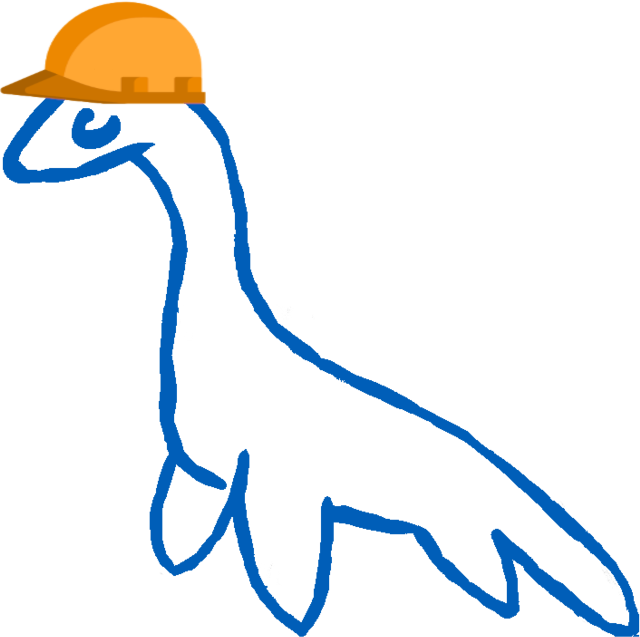
Testing on Android™
When you get in touch with us, we'll provide you with a link that will let you download the app onto your device. All you have to do is click it and hit the download button on the Google Play store page it will take you to. Happy testing!
Testing on Apple iOS / iPadOS®
To test apps on any Apple device, you'll need to install the Testflight app. Go to the App Store, search for "Testflight", and the app will appear. Once you've installed Testflight, click the link we'll provide you, click the "Accept" button, then install the app. Happy testing!
For more information, see the official Apple beta testing page.
Updating Beta Apps
As beta testing progresses, we'll release updates to address any bugs found or to improve existing features per the feedback we receive. Both Android™ and Apple devices should automatically update apps in beta.
Giving Feedback
The whole idea of a beta test is to gather feedback. We're happy to receive feedback on bugs, existing features, and suggestions for new features. You can give us feedback in a number of ways. The most direct method is through our Discord server, but we'll happily take feedback via email. You can also send us feedback through the Google Play store or via the Apple Testflight app.
When giving feedback, we ask only two things: give constructive feedback (be specific about which feature you're talking about, and how it can be improved or fixes), and be respectful (we're human too!).
Terms and Privacy
See our combined terms, conditions and privacy policy for beta testing here.